A person recently contacted me attempting to copy their Yamaha Electone Performance Disks. These files are not visible on Windows: If you attempt to open the drive you’ll see “The disk in Drive A is not formatted.” This is typical of Yamaha’s proprietary E-SEQ format, and does not necessarily mean there’s anything wrong with the floppy disk at all.
Copying the Files
None of the tools I typically use for reading Yamaha Disklavier floppy disks worked with the Yamaha Electone disk. However, I was able to easily open them with WinImage (https://www.winimage.com/). This was exciting! Give this piece of software a try, and see if you’re able to copy the contents off of the disks directly.
This will allow you to write them to another floppy disk, or store the files for the future. The software is shareware, and costs $30 after 30 days; however, this will give you plenty of time to verify that it works for your disk duplication needs!
Imaging the Disks (with optional Greaseweazle)
You can also save these images as .ima files, and they should be suitable to convert to .hfe files for use on USB floppy disk emulators such as the Gotek or Nalbantov. This is an option even if you cannot read the floppy disks at all.
If the approach of duplicating the disks for use in your Yamaha Electone without copying the contents or opening the disk appeals to you, you could also duplicate these disks using Keirf’s Greaseweazle. See my article on copying Yamaha Disklavier floppy disks using the Greaseweazle. The steps are fundamentally the same.
File Format
The files on the Yamaha Electone performance disks do not easily convert from Yamaha’s E-SEQ format to MIDI. The files on these disks appear to be .b00 and .evt files. The .b00 files are consistently sized at 14,336 KB, and there’s one for each .evt file.
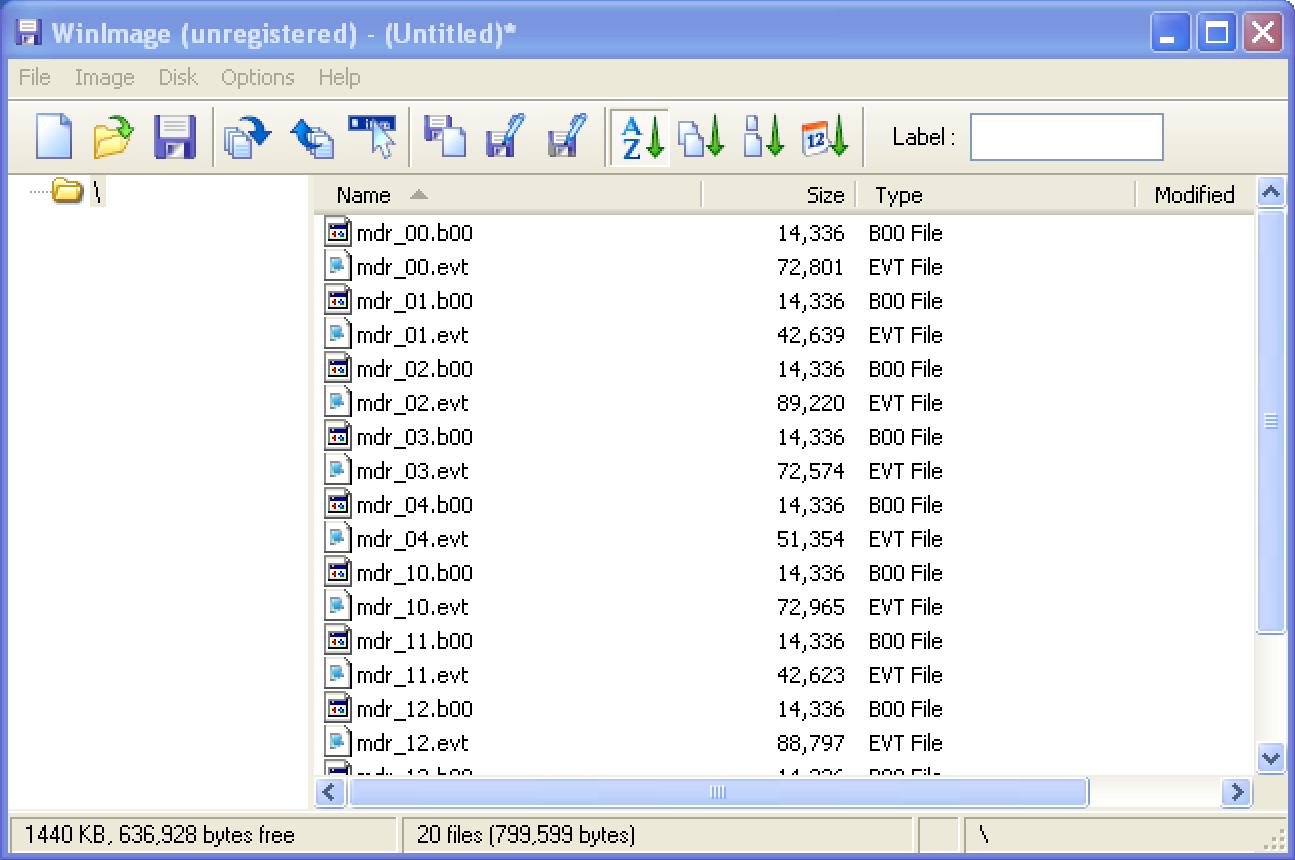
Hi Alexander, you might be interested in the program I recently wrote called YEFB (Yamaha Electone Floppy Backup). It can read and all electone floppies and write them, so you can make backups of your prescious floppies. It can even extract the seperate registration (*.b00, *.r00) and event (*.evt) files. You can read more about this program on this page: https://new.eldata.org/viewtopic.php?f=37&t=5607
Hello Yvonne! This is exciting, and I followed up privately. Thank you!