If you’re sitting on a cherished VHS collection—whether it’s home movies, rare recordings, or out-of-print media—it’s absolutely worth digitizing it while you still can.
What got me involved in this? I’ve established a bit of a reputation as the “legacy media guy” with my customers, thanks to all of these floppy disk transfers. So they’ll sometimes ask me obscure questions about digitizing slides, cassette tapes, DVDs, and other media.
I was recently upgrading a customer’s Hammond A (with parts from Trek II), and he mentioned to me that he had a collection of over 200 personal VHS tapes. He asked me about how to digitize them, and I thought my recommendations to him were worth posting here.
Why Digitize VHS Tapes?
Tapes degrade over time, and VCRs are only getting harder to find and maintain. Even stored properly, the video on VHS tapes will eventually fade. But when it comes to transferring your VHS tapes to digital, not all solutions are created equal. The quality of your final result depends heavily on the gear you use—especially the capture device.
Why Use a Capture Card?
A capture card is the bridge between your analog VCR and your digital computer. It takes the analog video and audio signal coming from your VHS player and converts it into a digital format that your computer can save and process. The difference between a decent transfer and a muddy, glitchy mess often comes down to how well your capture device handles this process.
The Elgato Video Capture Device
From what I’ve been able to find, the Elgato Video Capture device (around $80) stands out as one of the best consumer-level devices for this task. It’s a plug-and-play USB device that’s compatible with both Mac and Windows, and it comes with software that makes the process straightforward even if you’re not especially tech-savvy.
Why is Elgato worth the price?
Reliable video sync: It helps avoid dropped frames or audio/video drift that can plague cheaper options.
Decent color reproduction: The colors you see on screen stay true to the original.
Minimal compression artifacts: You don’t get the heavy pixelation or ghosting that cheaper converters sometimes produce. This is often due to poor internal shielding—a common area where low-cost devices cut corners.
Long-term reliability: Elgato is a reputable brand with solid support and regular software updates. The software makes a big difference: You want software that’s relatively easy to use, and that easily saves to high-quality formats.
You can purchase the Elgato on Amazon here.
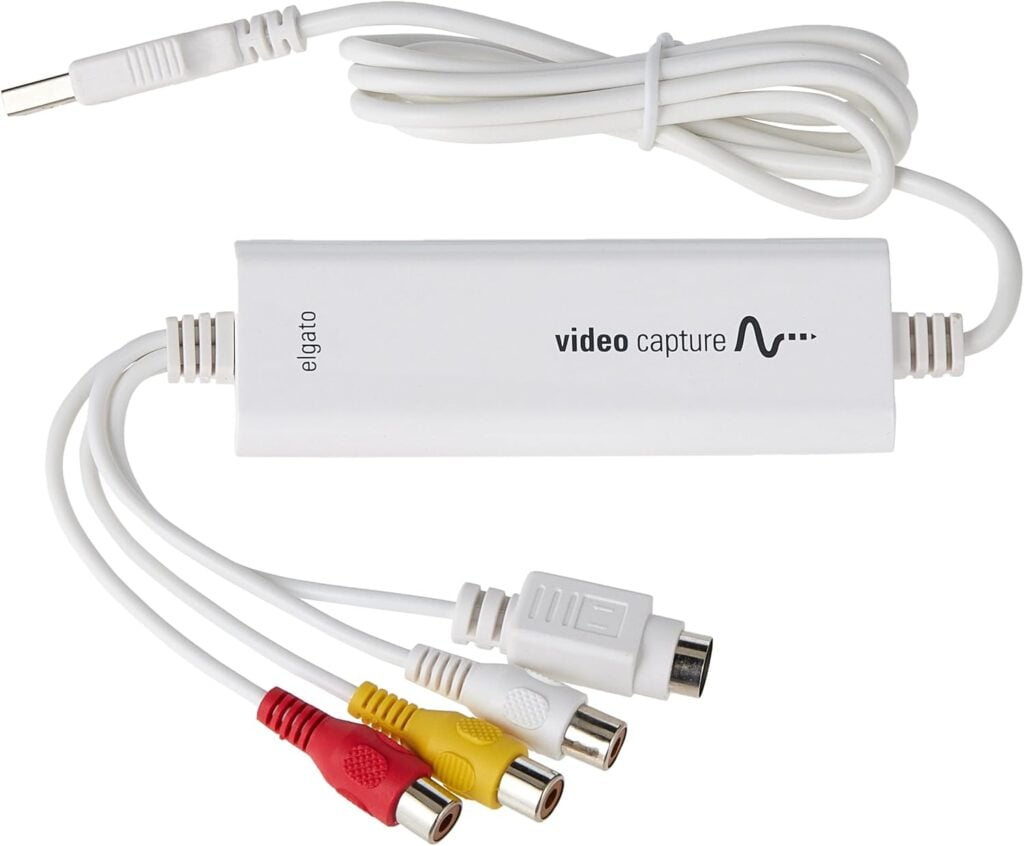
Diamond VC500
If you’re looking to spend a bit less, the Diamond VC500 is another decent option, usually priced around $40. You can purchase it on Amazon here. It doesn’t have quite the same polish or compatibility across systems as the Elgato, but it’s generally reliable and produces better results than the flood of cheap knockoffs you’ll find online. It’s still considerably better than most of the devices on Amazon. I’ve purchased it for family members digitizing their media (we recently had a string of family members pass), and it was invaluable for that purpose.

Beware the Knockoffs
It might be tempting to grab a no-name capture card for $15–$25 on Amazon or eBay. After all, how different could they be? In truth, very different. These knockoffs often:
Use outdated or unsupported drivers that barely work on modern computers.
Introduce serious audio sync issues often making the result noticeably lower quality than the original.
Drop frames or degrade resolution leaving you with jerky or blurry footage, ghosting, or other artifacts.
Lack customer support or reliable documentation. The software they use is frequently both proprietary and unsupported.
If you’re only digitizing one or two tapes and aren’t too concerned about quality, these might work in a pinch—but for anything beyond that, you’re gambling with your footage.
Quality vs. Quantity
If you’re transferring a large VHS collection—especially if the tapes have sentimental or archival value—it’s well worth investing in a decent capture setup. The extra money you spend upfront ensures your memories are preserved in the best possible quality, and you’ll avoid the frustration of botched transfers or having to redo work later.
Think of it like scanning old photos. Would you want them blurry, discolored, or half-cut-off? Probably not. Video is no different. And it’s still much cheaper than any paid service!
Tips for Better Transfers
Use a high-quality VCR
A 4-head or even a Super VHS (S-VHS) player can significantly improve the playback quality. Search eBay for a VCR meeting those specifications. Units like the JVC HR-S3800 are well-regarded by enthusiasts (and the HR-S series in general). Avoid VCR/DVD combos and Funai/Magnavox units.
Clean your VCR heads
You should clean your VCR heads before starting, especially if your VCR hasn’t been used in years. If you’re playing very old tapes, it’s not a bad idea to clean them periodically (every dozen tapes). Here’s a Lifewire article on cleaning your VCR heads.
Capture at the highest resolution available
You can compress later if needed. However, if you’re making archival copies, you should keep the highest quality master copies that space allows. Keep your files stored in a lossless or high-quality format.
Back up your digital files
None of this matters if you lose all of your archived disks! Keep good quality backups, and as a rule you should keep a full set of backups both at your house, and at another location of your choosing. If the originals and the backups are destroyed by some terrible event in your home, you’ll have the backups stored elsewhere. Cloud backups are also an option, and services such as Mega.nz provide inexpensive storage.
Final Thoughts
Preserving VHS tapes isn’t just about nostalgia—it’s about ensuring your memories survive into the digital age. With a little time and the right equipment, you can create a high-quality digital archive that lasts far longer than any tape ever could. While the Elgato Video Capture might cost a little more upfront, it’s worth the peace of mind and the time you’ll save in the long run.
