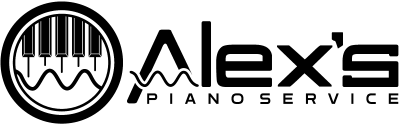This Python program will recursively rename .FIL files in the specified directory, ensuring they follow the naming convention described, and convert all filenames to uppercase. If, for instance, you have twenty albums, direct this program to run in their parent directory, and all the albums in subdirectories will be corrected.
This script renames all files to be all-caps including extensions, and for the name to be exactly eight characters long with no symbols. It will add filler characters if necessary. It will make sure they’re unique by incrementing a counter. These appear to be the most important factors in making files identifiable to early Disklaviers, based on my experience and those of commenters.
Usage: python renamefordisk.py [TARGET_DIRECTORY]
Just download renamefordisk.py. The source code is also at the bottom of this page.
As mentioned above, this will either correct all the files in the target directory, or will recursively change the names of all .FIL files in subdirectories if pointed at a parent directory. This is very useful if you’re, for instance, transferring many albums using backing up numerous floppy disks.
At this point, you’re ready to use EEXPLORE.EXE to move through each directory and prepare your PIANODIR.FIL. At a future date, I’d like to automate this.
Make certain to back up all files before running this! I can’t guarantee perfect results for all combinations of names and strings of characters.
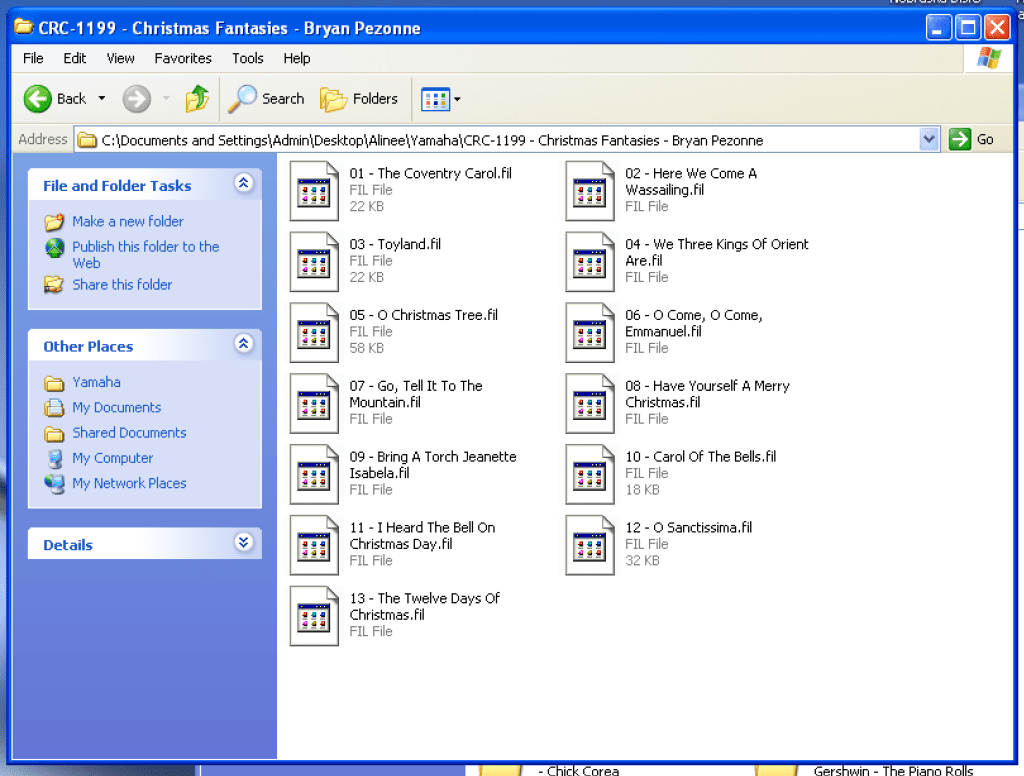
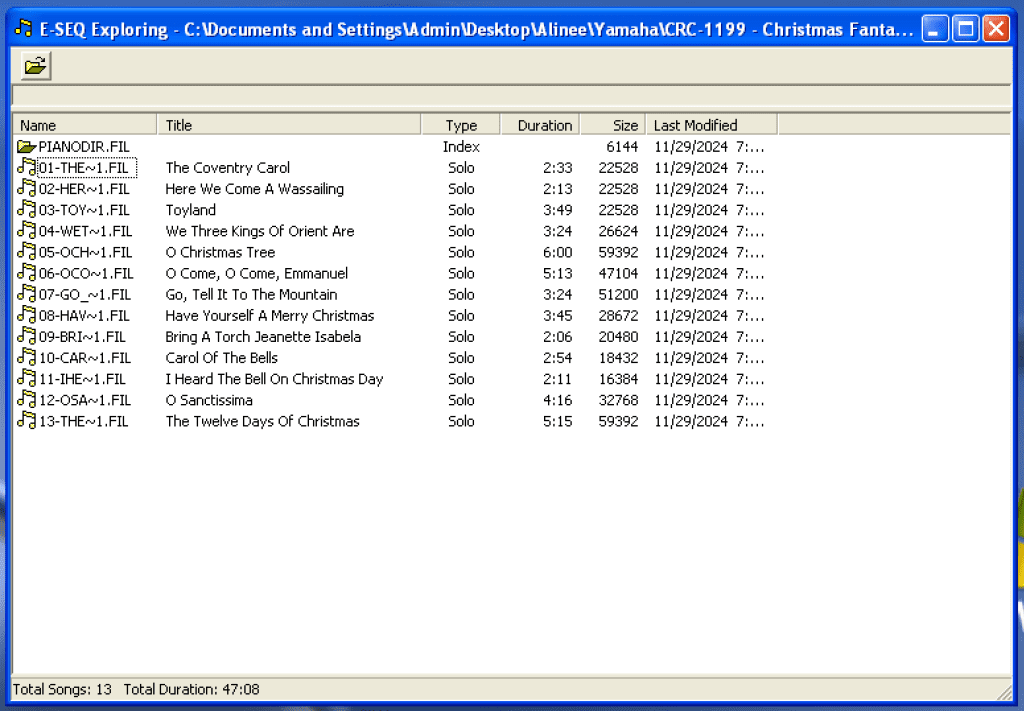
The above is not guaranteed to read in a Disklavier. It is not apparent whether this is because of misbehavior by ESEQ Explorer, or is an issue with older Disklaviers. However, this does make it less likely the tracks will read correctly in older systems.
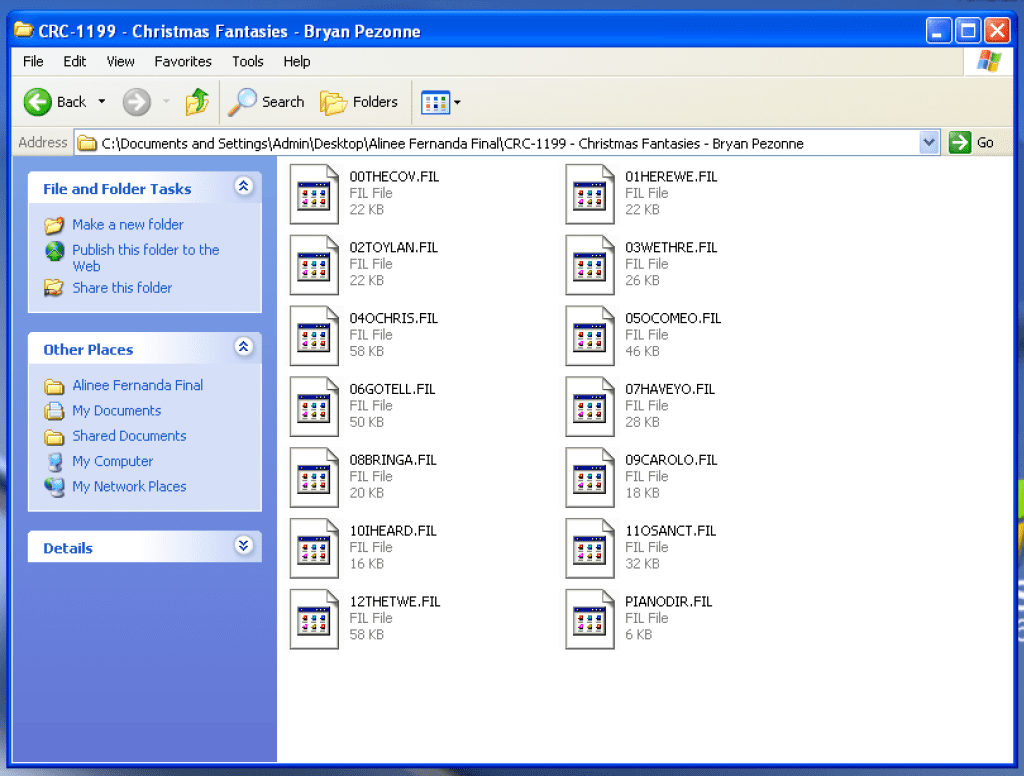
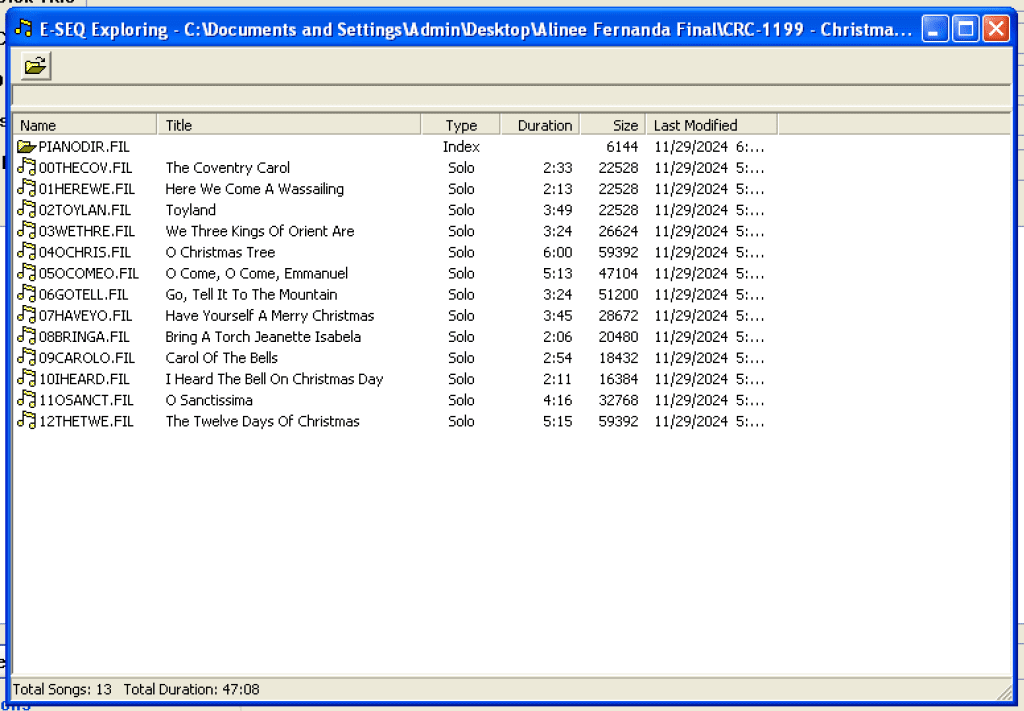
If you see the above, it’s quite likely it’ll read in your older Disklavier.