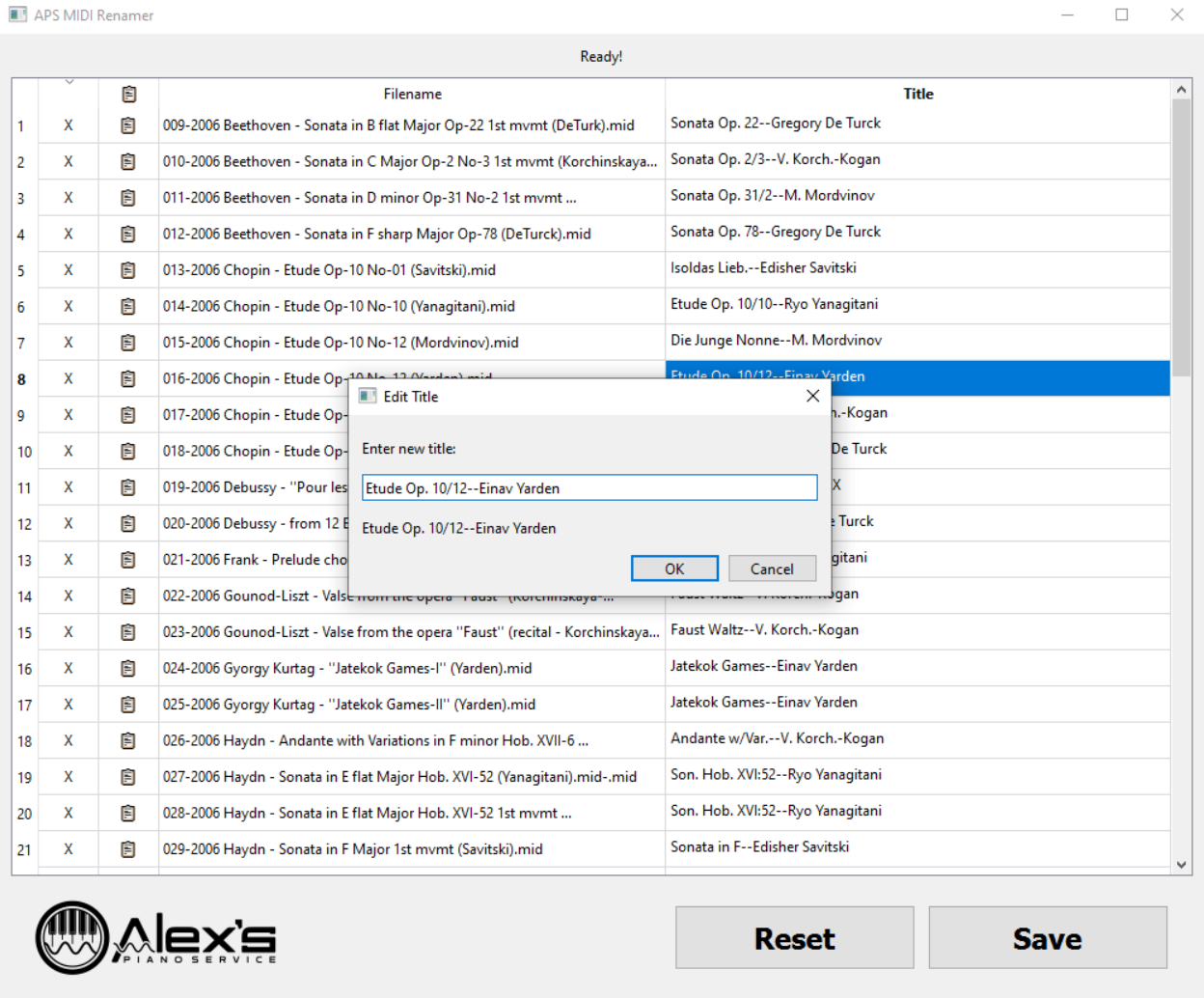PianoStream for Disklaviers: Streaming Upgrade for Older and Newer Disklaviers
If you own a Yamaha Disklavier Mark I, II, II XG, or Mark III, you’ve probably noticed that official upgrade paths are limited. The DKC-900 upgrade doesn’t support these models, and the DKC-850 — once a lifeline — has now been discontinued for years. But now, PianoStream can offer your older Disklavier renewed life! PianoStream … Read more