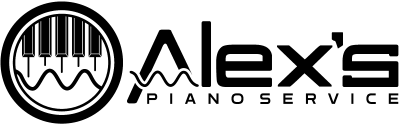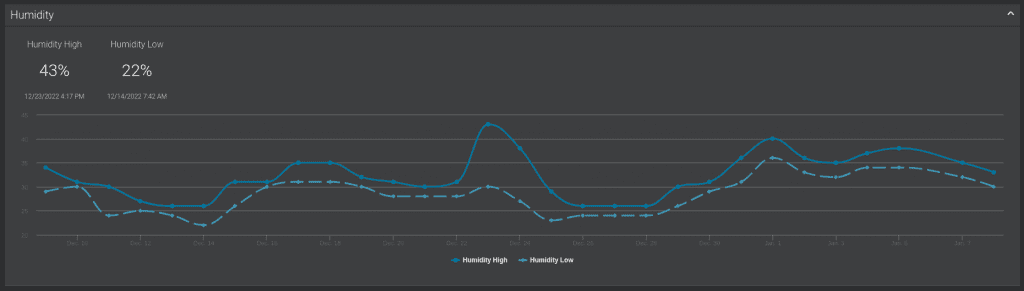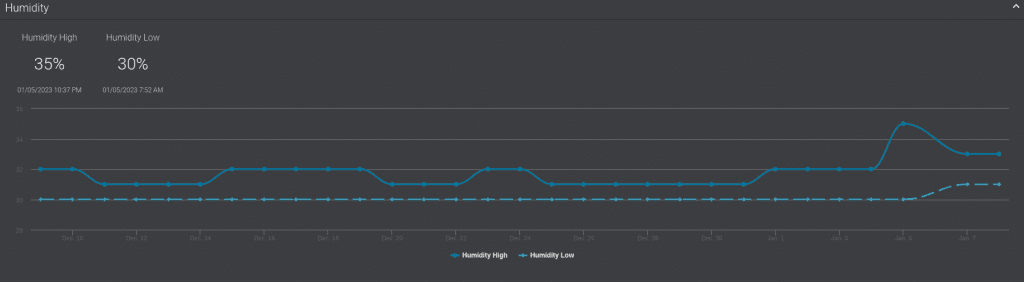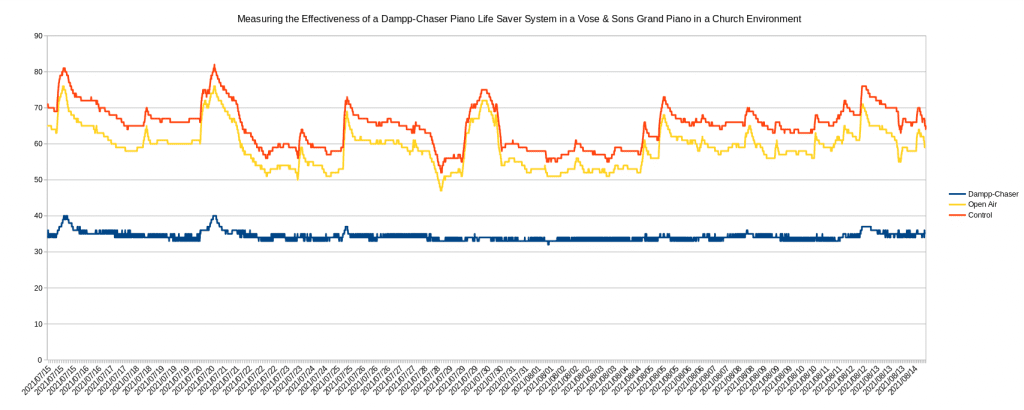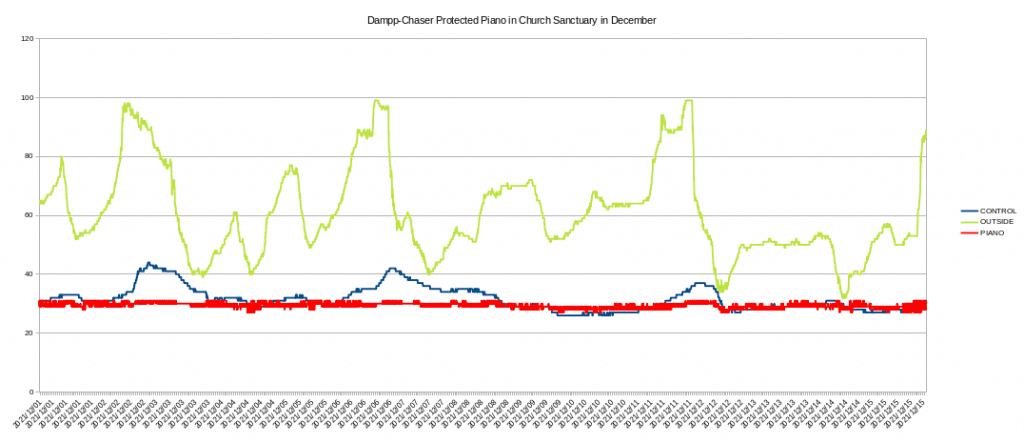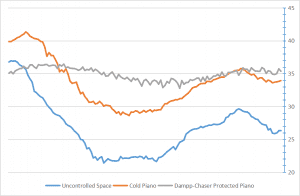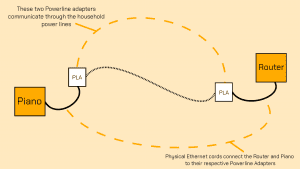How do I clean my keys?
 Carefully! My favorite key cleaning solution is Cory Key-Brite, which is available on Amazon. It can also be purchased at Starbird Piano in Portland or through me. Lacking this, the actual key tops can be cleaned with a damp cloth, provided that the cloth is well wrung out. You don’t want the keys to get wet, as the keys are very sensitive to moisture and will warp easily.
Carefully! My favorite key cleaning solution is Cory Key-Brite, which is available on Amazon. It can also be purchased at Starbird Piano in Portland or through me. Lacking this, the actual key tops can be cleaned with a damp cloth, provided that the cloth is well wrung out. You don’t want the keys to get wet, as the keys are very sensitive to moisture and will warp easily.
Another good product is MusicNomad’s Key One Cleaner, also available on Amazon. I use Cory Key-Brite when doing detail work, but Key One is also a suitable option if you’re wiping down your keys on a more regular basis. (With Cory you can expect to do a little more scrubbing, whereas Key One is thinner and behaves a bit more like Windex.)
If you are a regular customer of mine, please order these supplies through me. I can provide them to you at a lower price than Amazon, since I needn’t ship them!
How do I clean the rest of the piano?
Microfiber cloths dust off the outside of the piano effectively. If you have a high-gloss piano, it is worth investing in Cory Super Gloss Polish, which can also be purchased at Starbird Piano in Portland or through me. Cleaning underneath the strings and cast iron plate of a grand piano is an involved process, generally taking hours. This is a service I provide; however, if it is something you are interested in doing yourself, or you are located outside my service area, consider purchasing piano cleaning tools:
Spurlock Tool’s “Squeegee Type” Soundboard Cleaner is a very professional tool costing about $100. It will give you excellent and reliable results, without having to remove the lid of the piano. I especially recommend these tools if you have a venue or other location where cleaning is important and routine.
Soundboard steels are inexpensive, but they are a labor-intensive option that will require removing the lid of the piano for convenient access. If you have patience, this is an inexpensive solution.
My piano smells awful! What can I do?
The folk remedy for piano odor, which I learned working on consignments at Starbird Music, is to put dryer sheets inside the piano. This is pretty effective for dealing with smoke odor. However, with any strong, offensive smell, it’s essential to find the source of the problem. Over the years, I’ve seen many pianos devastated by moths, mold, and mice. If you believe your piano has fallen victim to any of these, it needs a thorough and professional cleaning as soon as possible.
Often, in cases of serious mold, I will clean the piano out and then install a Dampp-Chaser dehumidifier system inside the piano to make sure the issue doesn’t return.
Recently, I’ve been tenting and ionizing pianos. In extreme cases, such as very moldy pianos in homes where residents have mold allergies, this can be a very effective technique. See “Can you clean out smoke, mold, and bad smells with an ozone generator?” below.
What can I do about mold?
Mold invades the felt and wood inside the piano, and it can be extremely difficult to remove in older pianos where it has been allowed to flourish. Newer pianos are generally chemically treated, and mold invasions tend to be smaller in scale, although not always. In any mold invasion, the entire piano should be professionally cleaned and treated, with the action and keys removed. If possible, the piano should be left disassembled and placed in direct sunlight for several days to kill the remaining mold.
When cleaning mold, I’ve found 12% hydrogen peroxide to be an optimal cleaner. I purchase 1-gallon containers of 12% peroxide. This peroxide is devastating to mold, but needs to be handled with gloves, safety glasses, and caution. In addition to being highly effective against mold, peroxide ultimately leaves behind nothing but oxygen, which makes it uniquely clean.
(Please note that most studies I’ve seen imply that returns rapidly diminish after a 10% concentration, so purchasing higher concentrations of peroxide simply endangers the user without more effectively killing more mold.)
If somebody has a mold allergy or the mold is particularly severe, I also recommend using an ozone generator. See “Can you clean out smoke, mold, and bad smells with an ozone generator?” below.
A dehumidification system must be installed directly inside the piano. You can either install an entire Dampp-Chaser® Piano Life Saver System, which both keeps the piano dehumidified and humidified when the weather is dry, or you can install their dehumidifier only system. The dehumidifier is all that’s necessary for controlling mold. These work really very well, and will (under all by that most extraordinary circumstances), keep the interior of the piano cabinet below 40% humidity. Most mold won’t grow well or germinate below about 80% humidity, and most of the data I’ve seen has implied all strains are effectively unable to germinate below 60%. This humidity control is absolutely mandatory for controlling mold from here on, even if we think we’ve killed basically all of it.
Finally, consider a humidity monitor. This is a tiny sensor installed inside the piano, which will operate on battery power, and will set off an alarm (in the form of an email or text message) if the relative humidity clears a certain threshold (such as 50%). You’ll get an immediate alert if there’s the potential for mold to grow inside the cabinet, and can correct it quickly. Most likely, this would happen if the dehumidifier were unplugged.
This device allows us to trust that the dehumidifier is operating as intended. This is important, since you can’t actually see or hear the device, people might accidentally unplug it, and so forth.
Can you clean out smoke, mold, and bad smells with an ozone generator?
In severe cases, I ionize the piano. Starting about a year ago, at the recommendation of a favorite eccentric customer, I made my first trial of ionizing a piano—or filling it with ozone gas. I tent the piano and place it with an industrial ionizer.
For this, I use an ozone generator that provides at least 10,000 mg/h of ozone (such as the Enerzen O-555).
Ozone is very harmful to organic substances, so it’s best not to overdo it. You want to make certain you use enough to kill the invading mold, but not so much that items in the household start degrading. In particular, plastic and rubber will off-gas rather unpleasantly. You may have to replace rubber components inside the piano (notably the pedal attachments) sooner after this treatment.
During the ionization process, all living things must leave the home. Even houseplants should ideally be moved away from the generator. Ozone gas is irritating to lungs. In terms of the chemical effects, it’s similar to breathing ultraviolet light (if somebody could do such a thing). However, as ozone reacts with biological substances, it degrades into oxygen, which is harmless. Once the ozone generator has finished its cycle, leave the house unoccupied for at least an equivalent period of time (six further hours if you ran it for six hours) with, ideally, the windows open.
Finally, consider a humidity monitor. This is a tiny sensor installed inside the piano, which will operate on battery power, and will set off an alarm (in the form of an email or text message) if the relative humidity clears a certain threshold (such as 50%). You’ll get an immediate alert if there’s the potential for mold to grow inside the cabinet, and can correct it quickly. Most likely, this would happen if the dehumidifier were unplugged. For this, I use the
This device allows us to trust that the dehumidifier is operating as intended. This is important, since you can’t actually see or hear the device, people might accidentally unplug it, and so forth.
What about mice?
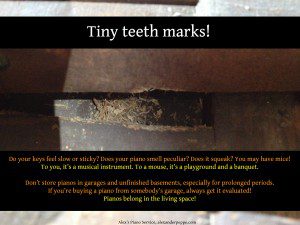 Mice can do colossal damage, but seldom do in newer pianos because of their chemical mold treatments. In older pianos, if the colony nests inside the piano, the damage can be devastating.
Mice can do colossal damage, but seldom do in newer pianos because of their chemical mold treatments. In older pianos, if the colony nests inside the piano, the damage can be devastating.
The initial response is a total cleaning and an evaluation of the damage to moving parts. Additionally, mouse urine can cause warping, sticking keys, and mold. Once all visible evidence is removed and parts are replaced, there are two possible forms of prevention.
Treating the house for mice is ideal. However, this isn’t possible, the piano interior can be thoroughly scrubbed with a solution containing peppermint oil, and a saturated cloth left in the bottom. Another highly rated chemical repellent is Grandpa Gus’s Mouse Repellent. Any visible openings can then be covered with steel exclusion fabric.
Some customers use ultrasonic rodent repellent, but I have none of that I can recommend at this time. They do not seem to be effective as a long-term solution.
Can I polish the strings?
Sometimes, piano dealers polish the strings using 3M pads and steel wool. This can only be done to treble strings, not copper-wound bass strings, and will almost certainly throw the piano out of tune. If your strings are regularly breaking or are severely rusty, it might be worth considering having your piano restrung by a rebuilder.