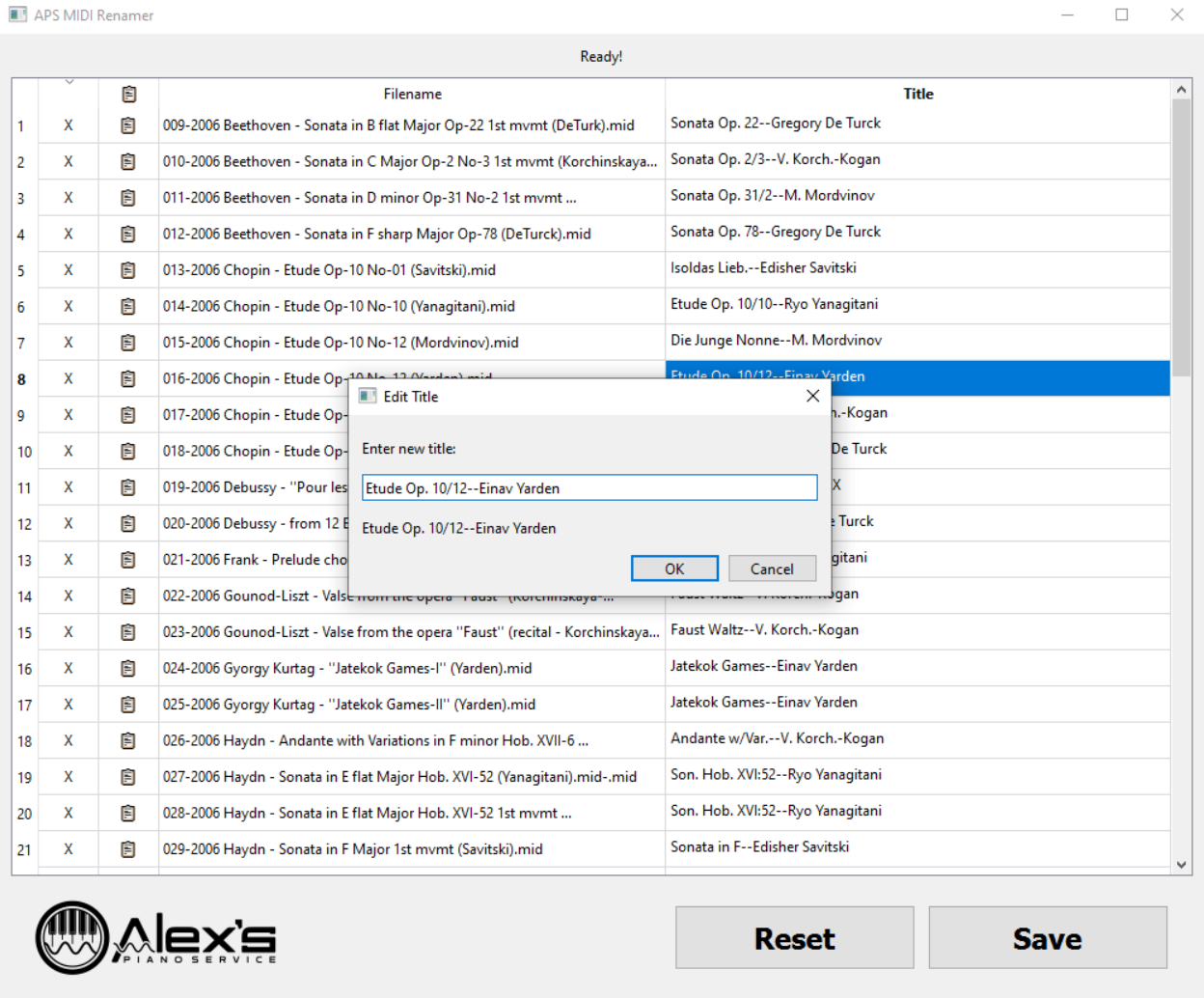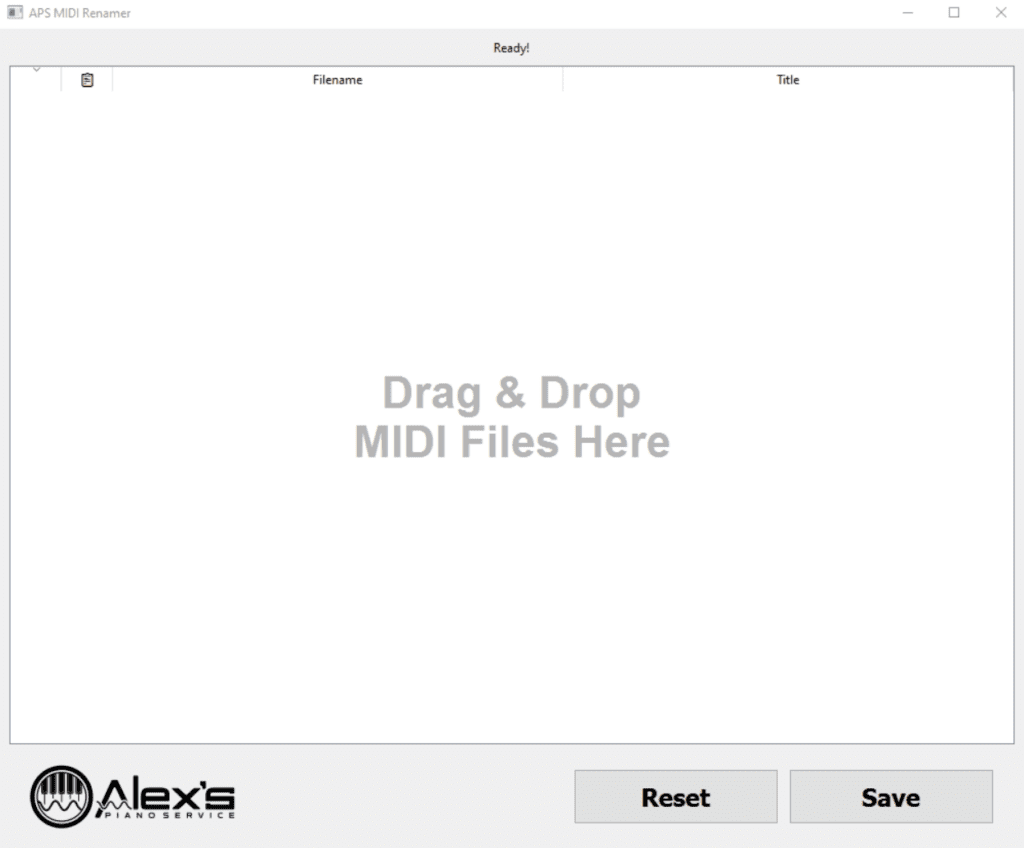I built a simple Windows tool to help you with changing MIDI titles. I’ve seen countless Disklaviers display blank or gibberish titles for their songs, and that makes finding the right song quite difficult. I’ve had several customers ask me if there’s a program that does this easily, and the answer until now has been, surprisingly, no!
You can download APS MIDI Title Editor for Windows here.
Features
Drag-and-Drop Simplicity
Just drag your MIDI files into the program. It displays each file’s current filename and track title, so you can make quick edits right there in a clean table.
Easy Title Editing
Update the internal “track_name” within your MIDI files with just a few clicks. This ensures your Disklavier shows the correct title.
Why This Matters
Yamaha Disklaviers combine classic piano craftsmanship with modern digital technology. But with that blend comes the need for precision—even in your file names. A well-organized MIDI library means less time fumbling through files and more time enjoying your music. This app is all about making that process as straightforward as possible.
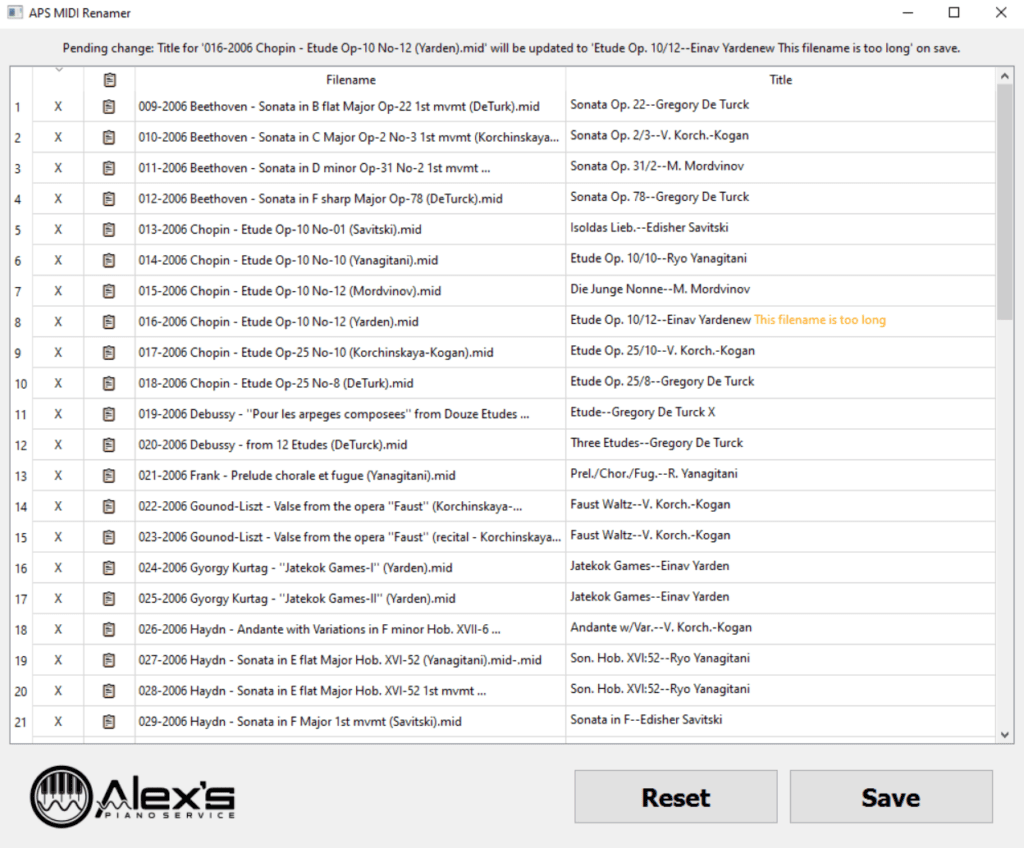
Download and Try it Out Today!
Download my APS MIDI Title Editor and start organizing your files in minutes. Whether you’re cleaning up a new batch of recordings or sorting through years of performances, this tool is designed to make your life easier.
You can download APS MIDI Title Editor for Windows here.
I hope this tool helps you enjoy your Disklavier even more. If you have any questions or feedback, please don’t hesitate to reach out. I’m here to help fellow musicians and Disklavier enthusiasts get the most out of their instruments.
Of course, contact me if you require assistance. If your MIDI files need to be converted to ESEQ format, see my article on that as well!
For assistance and more information, see also the APS MIDI Title Editor Wiki page.