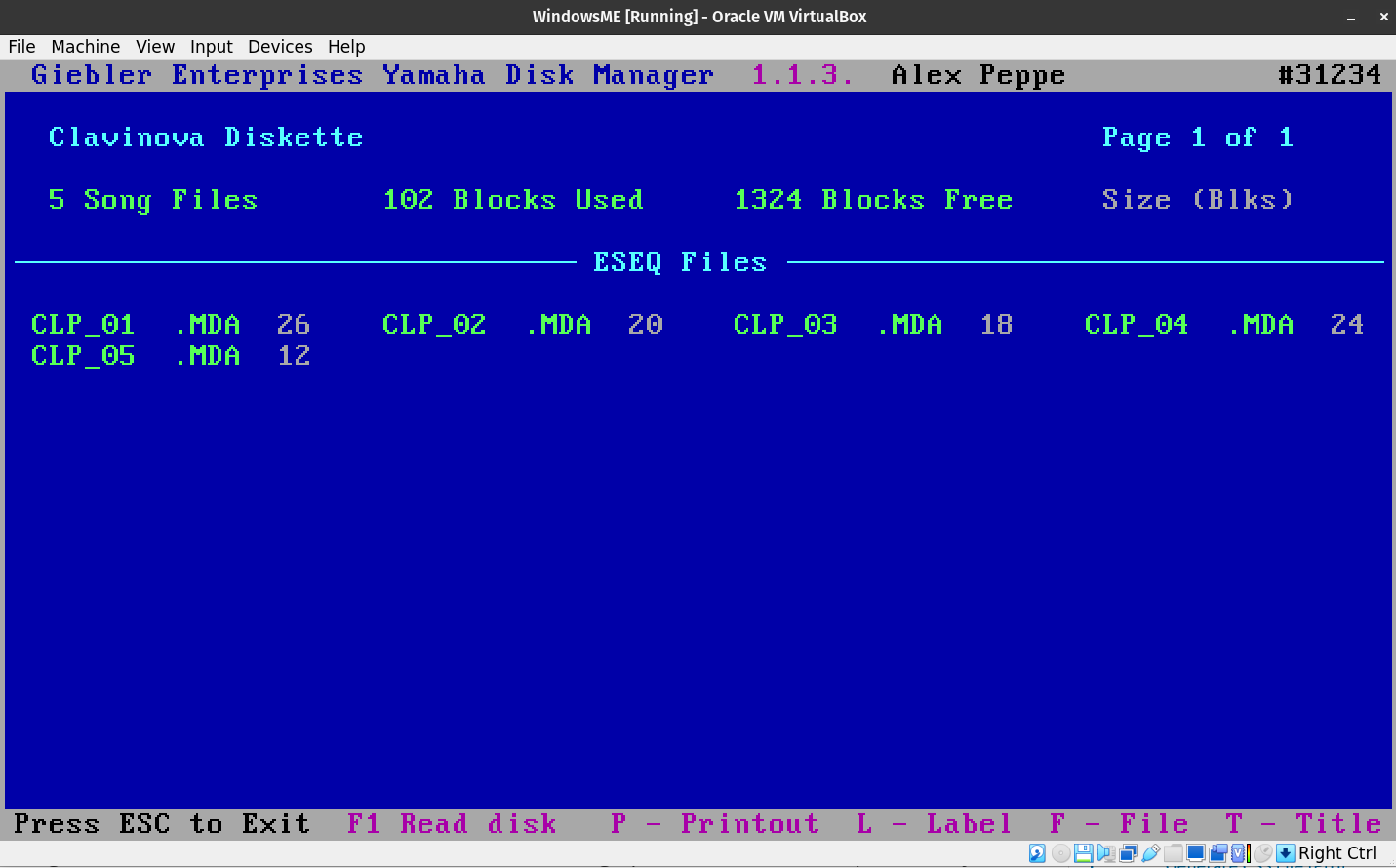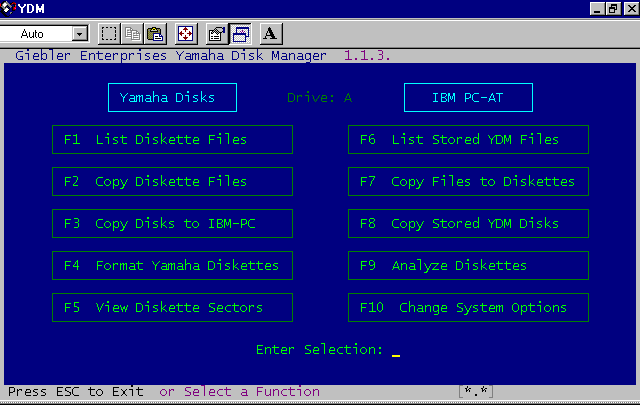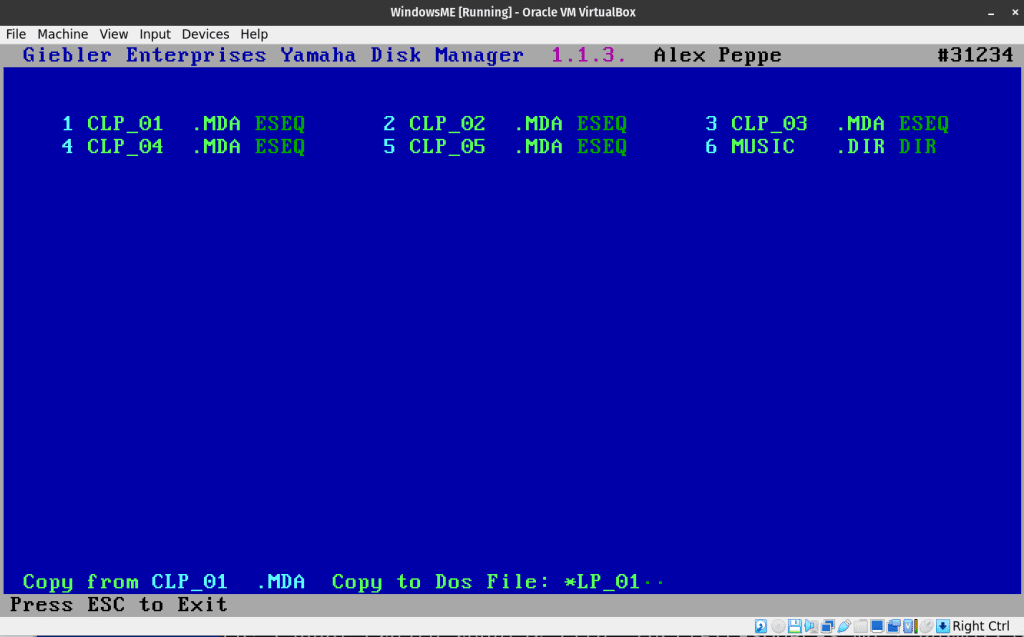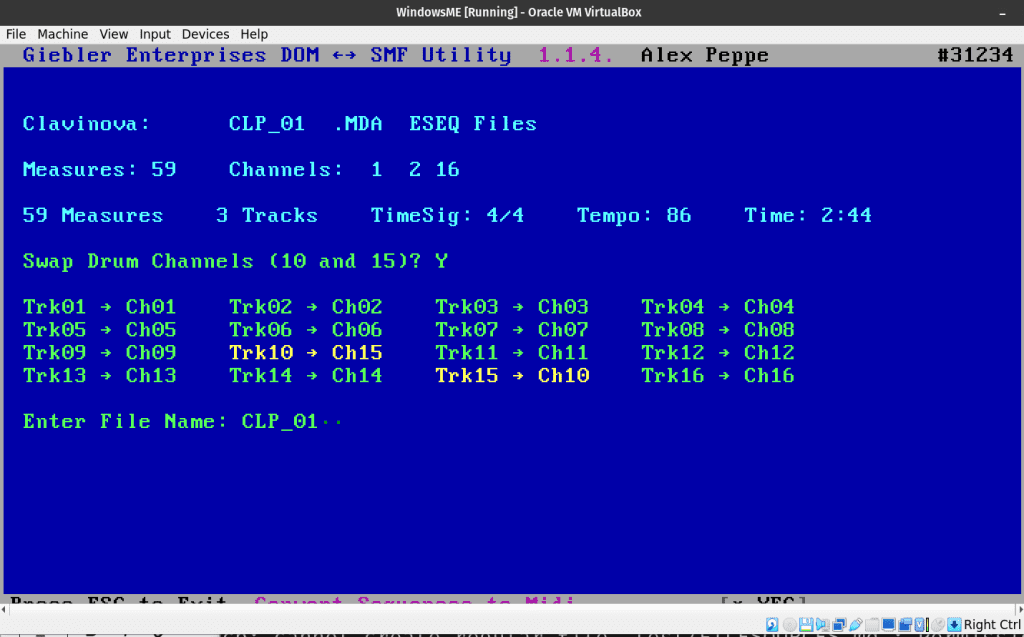A Yamaha service note from 2004 refers to Giebler’s Yamaha DOM package, which is used for copying Clavinova and Disklavier files. I’m in the process of transferring files in a Yamaha CLP-156, a Clavinova from 1994, which uses an early version of E-SEQ. I was curious to see if Giebler’s software package gave me better results than the more modern tools I have available, and if it might have an edge reading older disks. Yamaha technicians recommend it to this day, and indeed, for some Yamaha products, it does seem to be the only option.
You can view the Yamaha DOM Package from Gary Giebler on the Giebler website. It’s a bit pricey — $54.95 at the time of this writing. But it’s a specialized tool!
However, it requires an MS-DOS based version of Windows. I couldn’t get it to run in FreeDOS, as it required a Windows environment for the installation. However, I was able to get it running on Windows ME, running on physical hardware with an internal floppy disk drive. This is a very high bar to clear for installation — Windows ME and Windows 98SE are hard to install on modern hardware, to say the least, and Windows ME barely ran on the 2008 era computer I used for this process. So I looked for a better solution.
Running Giebler’s Yamaha DOM Package on a VM
Eventually, I was able to improve on this. I’m now running it on a virtual machine using VirtualBox. I got it to work in a Windows 98 SE VDI running on VirtualBox. The Giebler software will install only in the Windows environment, but you must reboot into the DOS environment to actually read floppy disks using Giebler.
Previously, I got it to work with Windows ME. I found a Windows ME VDI ready to use on Internet Archive. Windows ME doesn’t natively have a “Reboot into MS-DOS” option. However, you can download DOS Mode for Windows Millennium Edition, which will add the option.
I take IMG images of the floppy disks on my host machine, and then mount them as floppy disks. If you’re interested in making floppy disk images for use with Giebler’s Yamaha DOM package in a virtual machine, you’ll find a Greaseweazle is just the tool to make high-quality images of your disks.
Reading a Yamaha Disklavier Floppy Disk
Finally, I got everything installed, and I got to the first screen. This software has the following options, and none are particularly helpful for our purposes:
I tried a handful of disks with it. I found its performance at reading disks somewhat limited compared to modern tools like Mark Fontana’s Player Piano Floppy Backup Utility (PPFBU). But it was able to look at disks and list their contents, and it had a pleasant old-timey feel. See, for instance, a directory listing:
I attempted to make a copy of the disk, and was met with an error. “Illegal to Copy!” As you can see in the above screenshot, Giebler’s Yamaha DOM package notices that the disk is “Copy Protected!” And it alters its behavior accordingly.
Reading my Clavinova Disk
So now, for my Clavinova. First, using Yamaha Disk Manager (YDM), I copy the track to the local disk:
And then, I open up the DOMSMF application. At this point, I can select “Convert Yamaha to Midi” and, remarkably, it works!
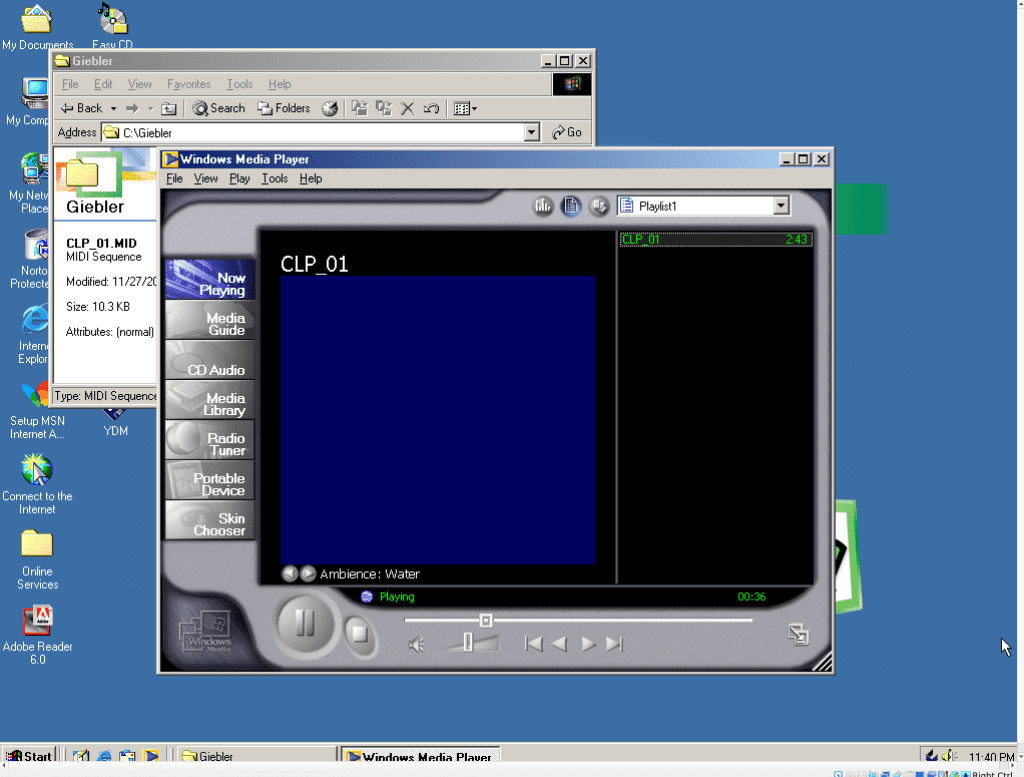
Note that tempo and track data are successfully transferred. This information is lost by DKVUTILS when converting MDA files to MIDI.